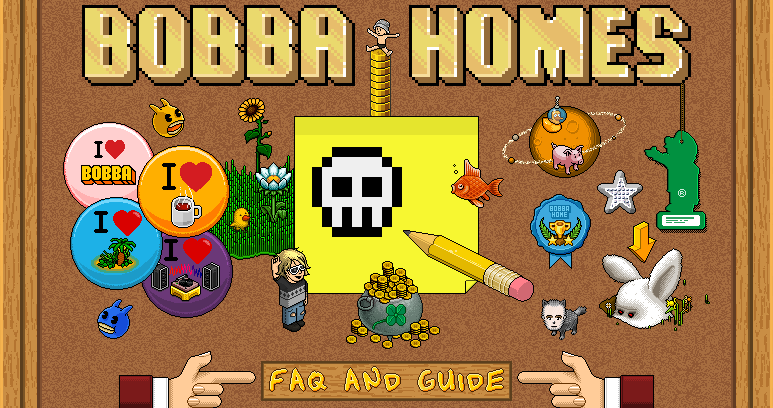
Homes: Guide and FAQ
Late last night, Donnie Santini, exhausted from his latest escapades, returned safe-and-sound in his time machine - bringing with him one of Habbo's most nostalgic features... Homes! Luckily for us, he brought this lost artifact straight to the bobba.me team - and now, you can re-experience the joys of creating your own home!
The launch of Bobba Homes is the biggest since we launched the marketplace, featuring a brand new webshop and a unique currency to use in it: Bobba Coins! Now you may be wondering, how the #@*&!! do you even earn these coins? To help you navigate through all these new features, here's a quick rundown on everything you need to know (and some useful tips for building your home!)
 Bobba Coins
Bobba Coins
Designed by the wonderfully talented Frog, the Bobba Coin is a free currency which you earn automatically by engaging with the Bobba platform! Your currency can then be exchanged in the Webshop for a variety of exclusive content - including our classic Rare Loot Box (containing an Origins Rare), exclusive Homes stickers and backgrounds or our new 'Homes Loot Box', containing yet-to-be released content for your Home!
Bobba Coins will also be awarded in our games, events and competitions, or for being an active member of our Discord Community - there are plenty to go around! And your new currency will come in handy for future planned updates and activities, too 👀
[Please Note that this feature is being integrated into the Bobba universe and will become earnable in the coming days - we will give you a head's up in our Discord when the feature is full activated.]
 Bobba Webshop
Bobba Webshop
Great, I've got some Bobba Coins - where do I use them? I'm glad you asked! The Bobba Webshop let's you spend your hard-earned coins on a variety of content (still being added to) including in-game rares, Homes items, Homes Modules (...I know, I know - What the bobba is a module?! Keep reading!) and more.
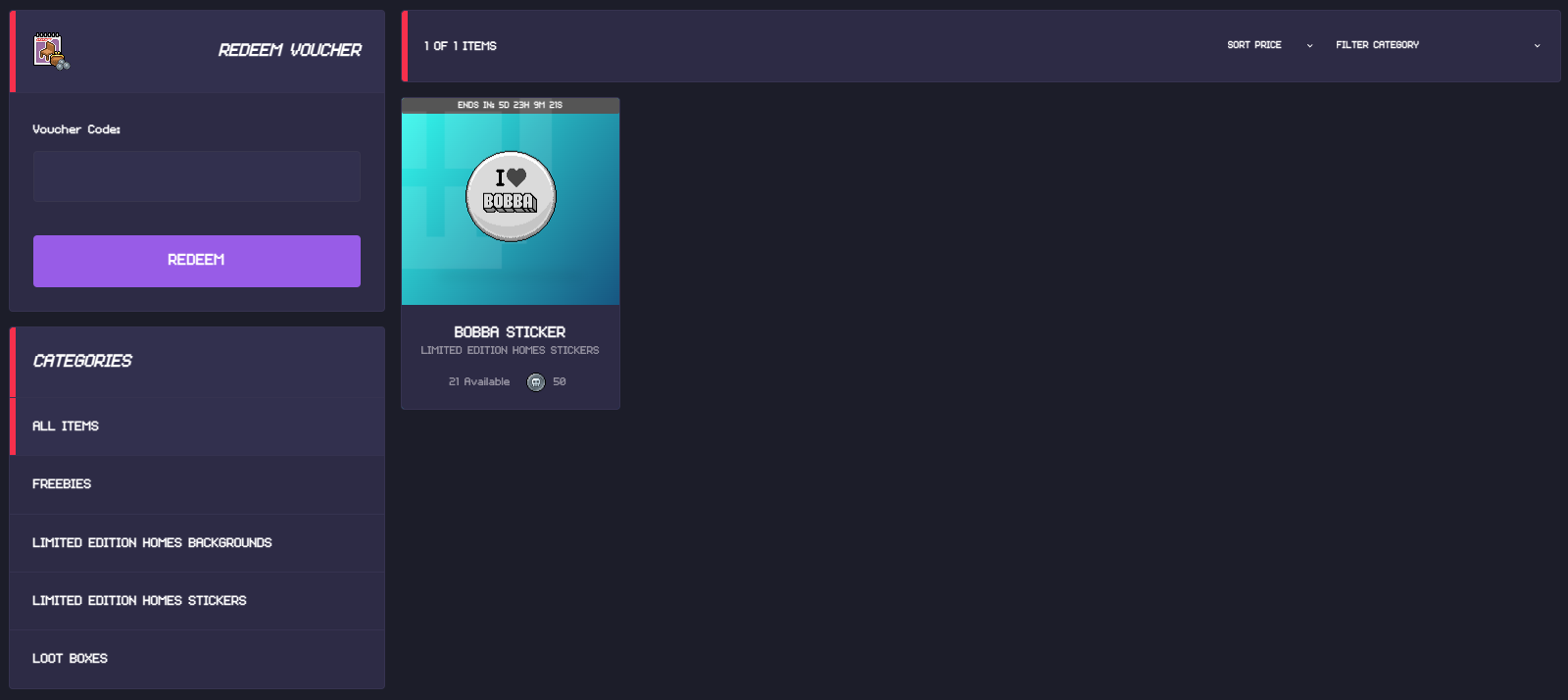
Once you've found an item you like, simply click on it, choose the amount you'd like to purchase and the item will then be added to your inventory! From time-to-time, you'll see 'Freebies' in the Webshop. These are (mostly) limited to one per user, but can range from an exclusive sticker or background, to a Loot Box filled with exclusive items. Our Team will also be able to issue you 'Vouchers', which you can redeem on the same page - keep an eye out on our events!
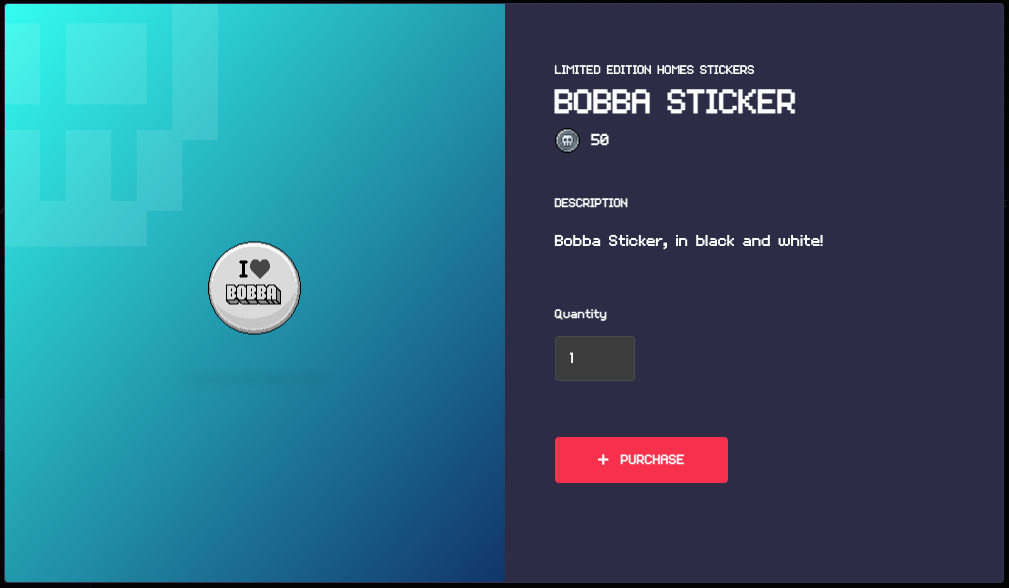
 Bobba Inventory
Bobba Inventory
A home for all your Webshop purchases, your Bobba Inventory keeps all your items safe-and-sound! It's where items you have purchased directly from the Webshop will be held - including access to your Loot Boxes, which you can then open, or save for later! Your Homes purchases are stored on your Homes Inventory, accessed from your Home itself.
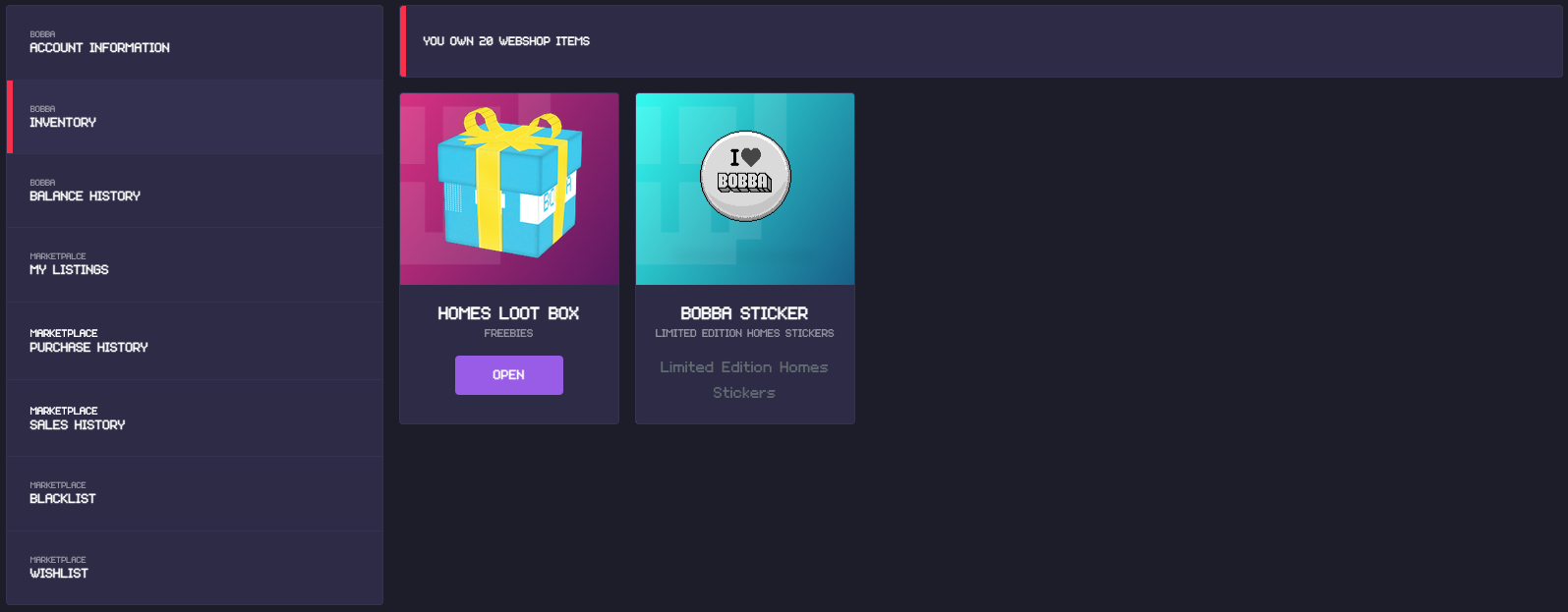
 Bobba Homes
Bobba Homes
A home for your Habbo! In homage to the original Habbo Homes, we've added all the classic features and widgets you know and love, while bringing in a sleek, modern refresh, along with new 'Homes Modules' which give you even greater control over your home.
To get started on your Home, login and click on the 'My Home' button, or your character.
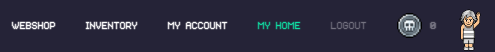
From here, you can then enter 'Edit Mode', where you can access your Home Settings, Your Inventory/Shop, Save any changes you made and Exit the mode.
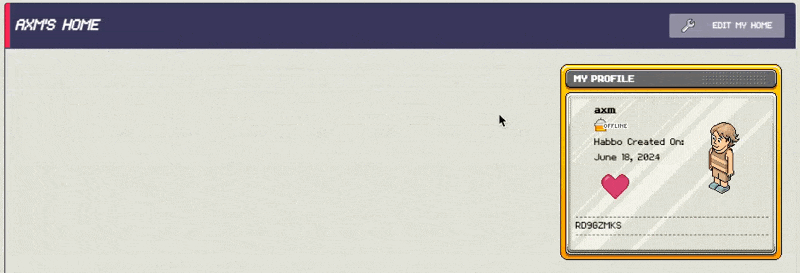
Access Your Inventory and Shop by selecting 'Inventory'. The 'Your Items' tab shows you all the stickers and backgrounds you have purchased from both the Webshop and the Homes shop. You can then browse available items by selecting the 'Homes Catalog' tab. All stickers, backgrounds and widgets in the Homes shop are free - so you can get straight to building, but don't forget to save your changes!
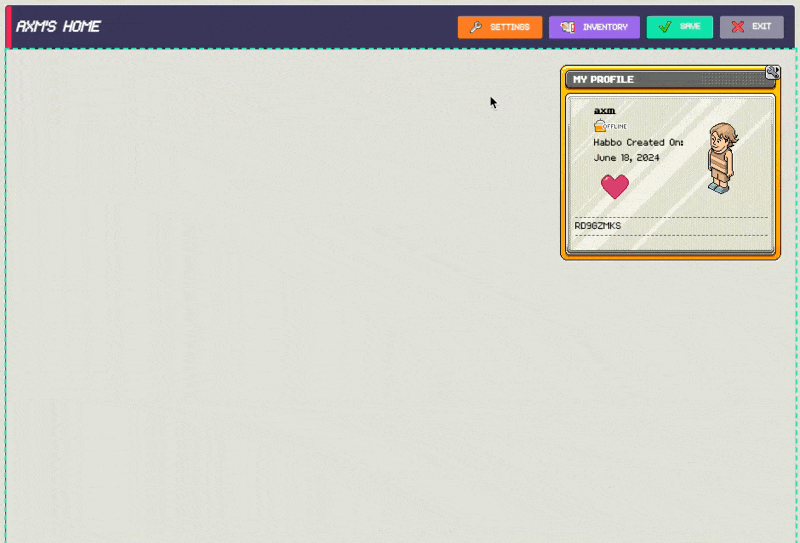
 Homes Modules
Homes Modules
'Modules' are one of the ways we plan to bring Homes into the 21st century, whilst still keeping the original feel of Homes. Modules open up new possibilities for your Homes, such as receiving instant Discord notifications when someone adds you as a friend or posts in your guestbook, a widescreen option giving you more retail estate to play with, or adding password protection to keep unwanted visitors out!
Modules are unlocked once and you keep them forever - so don't worry if you want to clear your home and start again, once you own a module, you own it! The Discord Module is free and you can unlock it by entering the 'Modules' section of the catalogue, selecting the Discord Module and pressing 'Purchase'. We are currently working on new Modules and can't wait to show you what we've been up to!
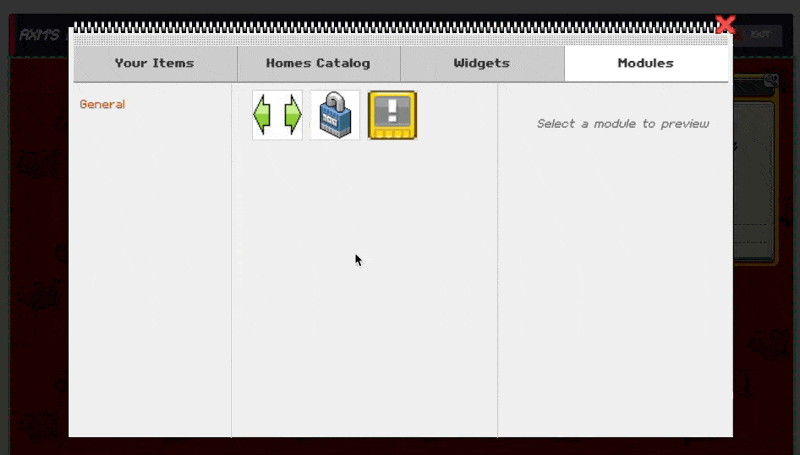
 Homes Settings
Homes Settings
The Homes Settings again brings missing features which are needed in the current day-and-age. It's where you can manage the essentials, such as disabling friend requests, setting your guestbook to friends only (or disabling new comments completely), to managing your new modules. You can also empty your guestbook and if you need a fresh start, clear out your inventory and start a fresh.
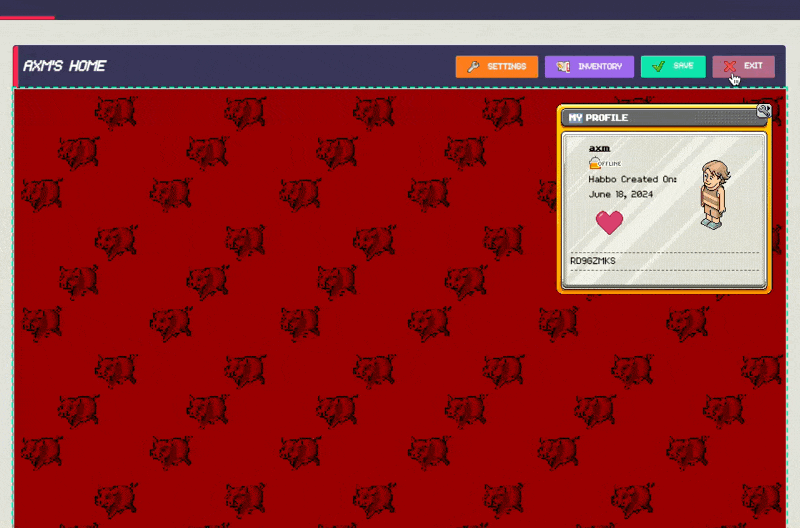
 Modules - Widescreen
Modules - Widescreen
Fancy some additional space? Enabling the Widescreen Module gives you an extra 372 pixels to work with. If you have unlocked the module, enable it in the Settings to see the changes.

 Modules - Password
Modules - Password
Listen, we get it... Sometimes you need to lock things down! The Password Module let's you set a password to control access to your home. Working on a new layout? Password. Want to keep out the haters? Password. If you have unlocked the module, set a password and enable it in the Settings.
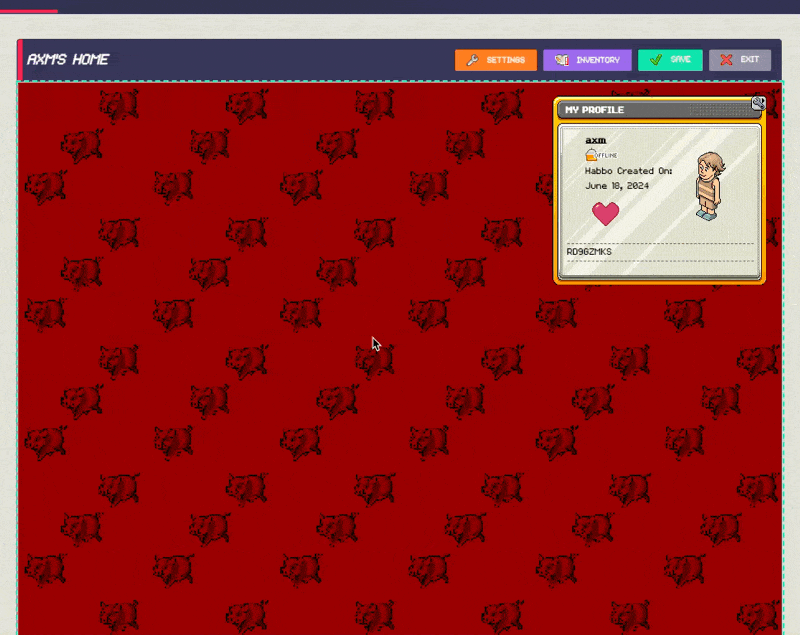
 Homes Widgets
Homes Widgets
Widgets work exactly how they used to, but we've added a few new skins. To add a widget to your home, select the 'Widgets' tab from the inventory/shop, choose a widget and select 'Buy and Place'. You can then choose a new skin for the widget by selecting the ![]() icon (and that's where you can also sync your badges and add messages, if it's a stickie note!).
icon (and that's where you can also sync your badges and add messages, if it's a stickie note!).
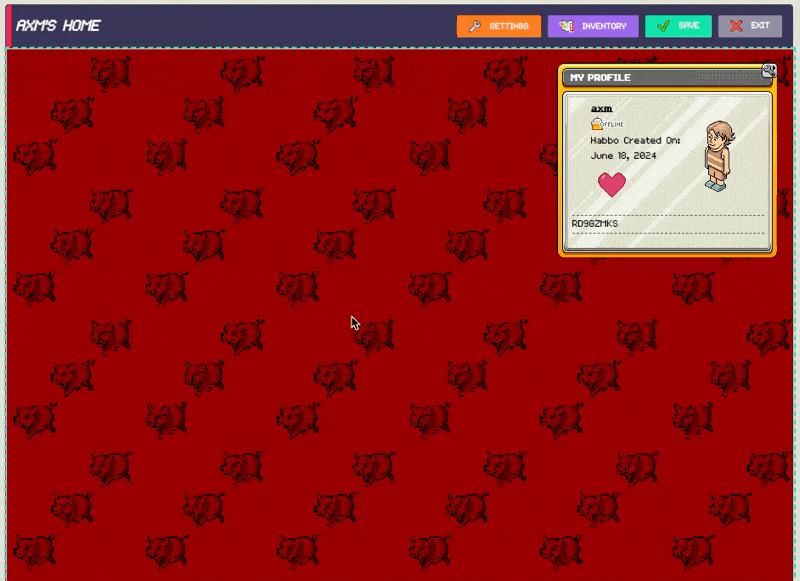
 Widgets - Badges
Widgets - Badges
In order to display your Origins Badges, you need to sync them! This process is sadly one-by-one, but once it's done, you will only need to sync any new badges you earn in-game. Select the ![]() icon on your Badges Widget. Wear the desired badge you want to add in-game and hit the 'Sync' button! You'll then need to swap to your next badge in-game and press 'Sync' again, and so on, until you have added all the badges you desire.
icon on your Badges Widget. Wear the desired badge you want to add in-game and hit the 'Sync' button! You'll then need to swap to your next badge in-game and press 'Sync' again, and so on, until you have added all the badges you desire.
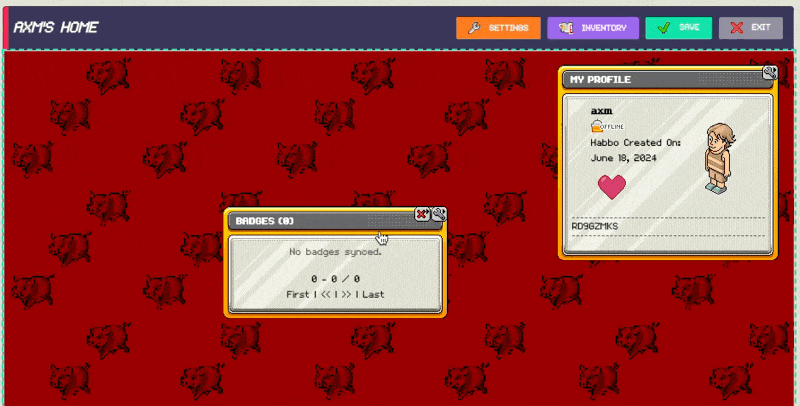
 Widgets - Guestbook
Widgets - Guestbook
Remember, you can always limit your Guestbook Access (to 'disabled', 'friends only' or 'enabled' in the Settings) but if you do happen to come across an unwanted guestbook entry, you can select the ![]() icon next to the comment to delete it. If you really want to... you can empty your entire Guestbook in the Settings.
icon next to the comment to delete it. If you really want to... you can empty your entire Guestbook in the Settings.
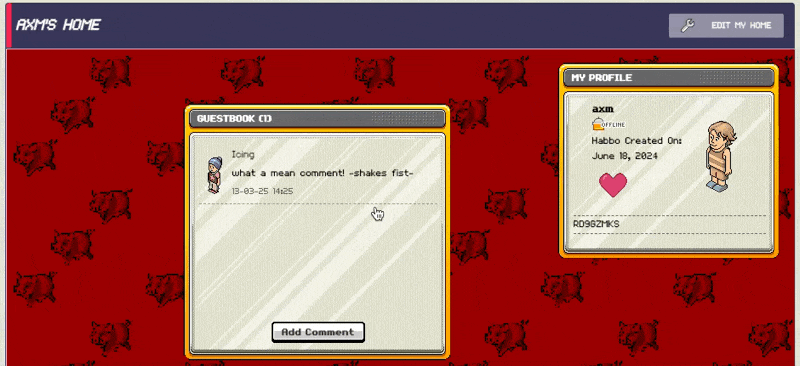
 Registration and Verification
Registration and Verification
You need to create a Bobba account to fully access Homes. It's quick, easy and we respect your privacy. We only collect the data we 100% need to operate the Bobba website and experiences inside.
To get started, head over to our Registration Page. Enter your Origins Username and pick a strong password (you should always pick a unique password, which you do not use anywhere else!).
You will then need to verify your Origins account belongs to you by updating your motto in-game with the generated code. You may need to do the update process in-game a few times for your new motto to actually register, but once it has updated, select the green 'Verify Motto' button to continue.

You then need to link your Bobba account to your Discord account. This enables you to receive live notifications for friend requests, balance changes, guestbook entries, Marketplace notifications and more. At this stage, if you haven't already, join the Bobba Discord and react to the very last message in the rules channel to gain full access.
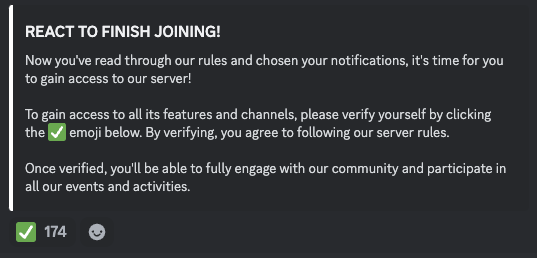
Once you have joined, enter the command '/verify' and select the top option to link your account.
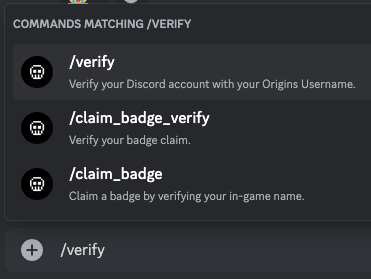
 FAQ's and Planned Updates
FAQ's and Planned Updates
...We've got a tonne of features and updates already in the works, but a run down of current bugs and common questions are below.
Stickers and Widgets not going to the full edge of your home:

We have client and sever side automations that stop you placing items outside the set bounds of your home, depending on if you have Widescreen enabled, or not. This bug happens on certain stickers as 'true' dimensions have not been set. We are working on the process of adding over 800 sticker dimensions to combat this. As you can imagine, it's not a quick process, but this will be resolved soon.
Is there any limits?
You can currently buy/place a max of 150 stickers and 6 stickie note widgets. More modules are coming to unlock unlimited limits.
When are new Widgets coming?
Soon! We have the following widgets in development:
- Trax - Add Soundcloud or YouTube music to your home.
- BattleBall - Add your BattleBall standings to your home.
- Wobble Squabble - Add your Wobble Squabble standings to your home.
- My Rooms - Add your Origins Rooms to your home.
- My Listings - Add your Marketplace listings to your home.
- Photo Album - Add an Origins style photo album to your home.
When are new Modules coming?
Soon! We have the following modules in development:
- Limit Increase - Increase your limits.
- Classic Mode - A true Homes experience.
We are actively adding new stickers and backgrounds, working on some fun competitions, squashing some bugs and we have A LOT MORE to release which we haven't yet discussed... enjoy your new Home!

Comments (13)
Orbit
5hake
jeca
checkone
thinkable